UDN
Search public documentation:
XNormalWorkflow
日本語訳
中国翻译
한국어
Interested in the Unreal Engine?
Visit the Unreal Technology site.
Looking for jobs and company info?
Check out the Epic games site.
Questions about support via UDN?
Contact the UDN Staff
中国翻译
한국어
Interested in the Unreal Engine?
Visit the Unreal Technology site.
Looking for jobs and company info?
Check out the Epic games site.
Questions about support via UDN?
Contact the UDN Staff
UE4 Home > Materials & Textures > Normal Map Workflow Using XNormal
Normal Map Workflow Using XNormal
Overview
This workflow uses XNormal to bake normal maps which produces much higher quality shading than previous workflows. The Normal map workflow used in the past will still work, but if you want higher quality shading, this is currently the best workflow to use. It also allows you to use much less supporting geometry since you do not have to fight incorrect shading.Workflow
- The first step is to make sure your model consists of 1 smoothing group. It also helps to triangulate your model using a modifier, that way you do not have to worry about any application changing your triangles.
- When exporting your lowpoly model for xnormal using these settings:
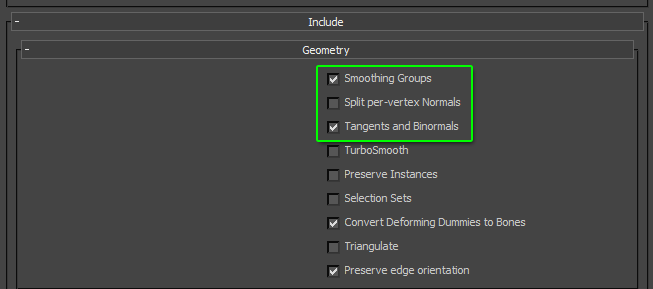
The important points are smoothing groups, and tangents & binormals - When loading your lowpoly model into Xnormal make sure Use exported normals is enabled.
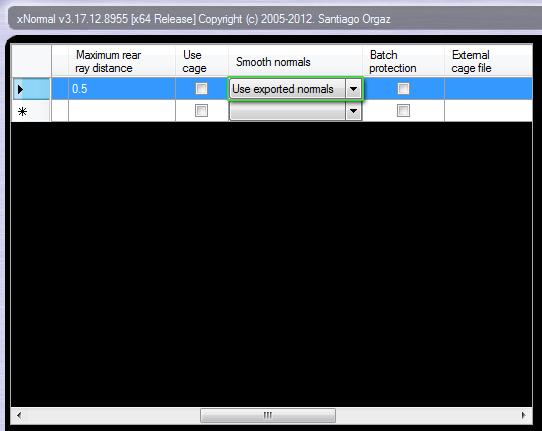
- After baking your normal map, export your low poly models for Unreal using the SAME FBX settings as before.
- When importing your model into Unreal, enable Import Tangents and Explicit Normals
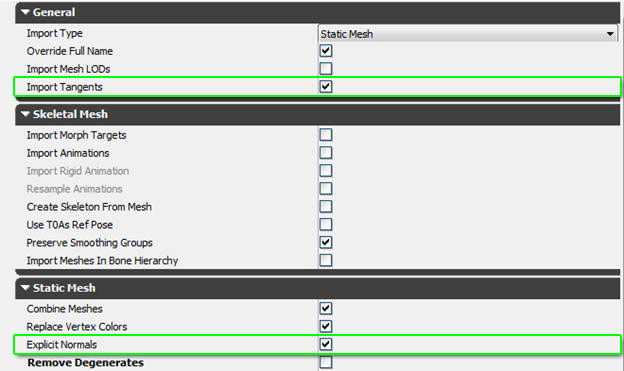
Results
Here is an example mesh using this method, notice it is far lower polycount than we could use before, there is no supporting chamfers or subdivisions.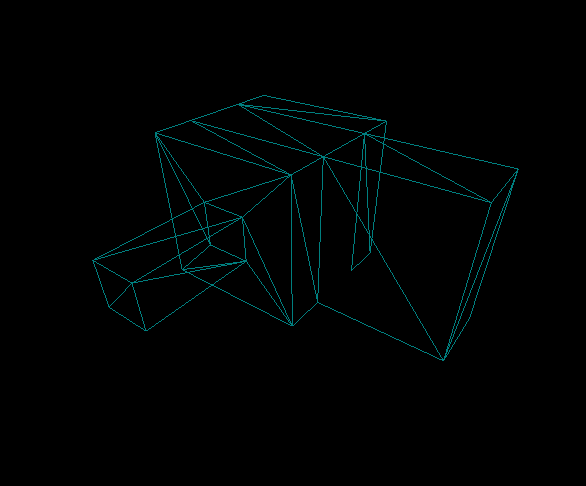 Here is the model using the new method.
Here is the model using the new method.
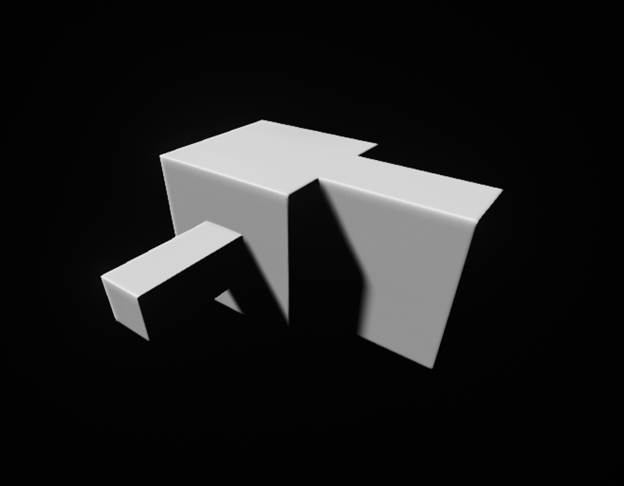 Vs the Old
Vs the Old

