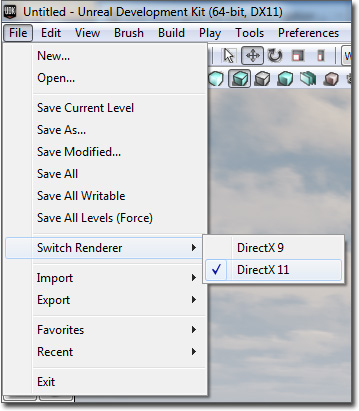UDN
Search public documentation:
DirectX11Rendering
日本語訳
中国翻译
한국어
Interested in the Unreal Engine?
Visit the Unreal Technology site.
Looking for jobs and company info?
Check out the Epic games site.
Questions about support via UDN?
Contact the UDN Staff
中国翻译
한국어
Interested in the Unreal Engine?
Visit the Unreal Technology site.
Looking for jobs and company info?
Check out the Epic games site.
Questions about support via UDN?
Contact the UDN Staff
UE3 Home > DirectX 11 in Unreal Engine 3
DirectX 11 in Unreal Engine 3

- Samaritan Demo - Demo presented at the game developer conference 2011.
- Bokeh Depth of Field - Applies movie or photo like out of focus effects to the rendered image.
- Tessellation - Generate more triangles from a mesh for smoother surfaces including silhouettes.
- Image Based Reflections - Rendering whole-scene glossy HDR reflections.
- Deferred Shading - Rendering complex lighting independent of the geometric complexity.
- Full Scene Anti Aliasing - MSAA for fighting stair casing image artifacts.
- Screen Space Subsurface Scattering - SSS material effect for rendering realistic human skin.
Requirements to use DirectX 11
- Direct3D 11 capable graphics card (Nvidia Geforce 400 series, ATI Radeon 5000 series or higher).
- Windows Vista or higher
- Windows Vista only requires a windows update to be able to run DX11 apps. This is the 64 bit update.
- Engine version that supports DirectX 11 (QA build March 2011 or later)
How to enable DirectX 11
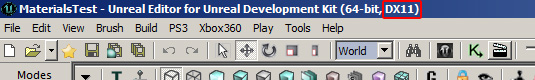 The editor has a preference that allows to toggle starting either with the DirectX 9 or DirectX 11 platform, without needing to change the command line.
It can be found in the main menu bar in File->Switch Renderer->DirectX 9 / DirectX 11.
The editor has a preference that allows to toggle starting either with the DirectX 9 or DirectX 11 platform, without needing to change the command line.
It can be found in the main menu bar in File->Switch Renderer->DirectX 9 / DirectX 11.